2022

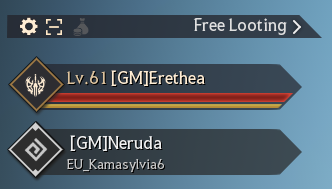
Atoraxxion Party Matching
A Party Matching feature specific to Atoraxxion has been added. You can now use this exclusive feature to be matched with a party of other Adventurers queued for the dungeon. However, we have prioritized this feature to only be available for Normal difficulty for now so that Adventurers can grasp the dungeon's strategic gameplay before testing their mettle on Elvia difficulty. It's not a large feature, but we hope it will add greater convenience for those Adventurers seeking to challenge Atoraxxion.
- Added the Party Matching function to Atoraxxion.
- This feature is to help adventurers in Atoraxxion's 'Normal" difficulty find parties more efficiently.
- You can use the feature from the ESC Menu > Community (F9) > "Atoraxxion Party Matching," or by pressing the "Party Matching" button via ESC Menu > Community (F9) > Find Party/Platoon" UI menu.
- You will be taken UI menu where you can choose which region to be matched in by pressing the "Party Matching" button.
- Adventurers who selected the same region will be matched.
- Once matching begins, you will be added to a party in queue or form a new party.
- The Atoraxxion Party Matching function will match you with Adventurers in other servers as well.
* Your character has to have at least 220 AP and 270 DP for Atoraxxion party matching.

- You can now form parties and use party chat with Adventurers in other servers.
- Adventurers in other servers will be grayed out in the party UI and will display the name of their current server.
- Adventurers in a party that have disconnected or moved to the Character Selection screen will be displayed as "Offline".
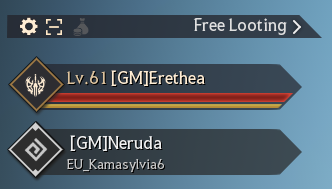
-
- You cannot invite an Adventurer on another server via the "/invite" command with their Family name, or via the "Party Invite" function in your Friends (N) list.
