
Quality of Life: The Ultimate Guide
By Eriane
| Wooh! This guide was featured in BDO Monthly February 2023! I'm glad it was useful for many of you! |
These tips are written for use with BDO on windows computers. However, many of these tips are transferable to console. I have provided a table of contents which can be clicked to visit different parts of this guide.
Since I cannot create HTML anchors with this editor, I have made an alternative to it because this guide is over 4,000 words and contains almost 40 images! Goodness! Press CTRL + F to open the finder and search for QoLUG and the number associated to the table of contents. For example, if you want to search for 1. Using Social Actions, search for QoLUG1.
TABLE OF CONTENTS
- Using Social Actions
- Configuring Social Actions
- Showing and Hiding UI and Quick Screenshot Mode!
- Hiding other players
- Stop the Black Spirit Rage from accidentally activating
- UI Presets
- Changing your graphic settings
- Selective Notifications
- Using QuickSlots for quick outfit change
- Chat configuration
- View Family name instead of Character name in chat
- Enabling and Disabling Quests by Type
- Camping Tool
- Value Pack
- Adventure Logs
- Knowledge is Power! (Press H) + Increase your Droprate %
- Getting on your boat / Summoning your boat
- Showing your pets as a menu
- AFK Leveling
- Setting up Loops!
- Olvia and Season Servers
- Changing the font to Open Dyslexic or any other font
- Improving Fame Reward
- Let your workers do the dirty work
- NPC Search
- Node Search
- Item Search
- World Map Snapshots
- Organizing your World Map to view what you want to see
- Agris Fever
- Excess Amount of Energy
- Renting a Horse
- Leveling 4 horses at once!
- Understanding Gear Score Brackets
- The Magnus: Shared Storage and "Quick Travel"
- Sticky Item to compare
- Crafting Notes
- Breed Horses Anywhere
- Websites you should bookmark
- Black Desert 1 Minute Tips! (Official Pearl Abyss Tips)
Learn a lot in a little I : Quick server change, learn skills quickly, minimap size changes
Learn a lot in a little II : Quick slot tricks, quickly connect nodes, Find My Item
Learn a lot in a little III : Find the residence you want, time stamps for chat, inventory organization
Learn a lot in a little IV : Transparent Background screenshots, hide notifications, Change Black Spirits appearance!
Learn a lot in a little V : World Boss Timer, World Map Angles, Changing Add-ons anywhere, Copy and Paste Coupons!, Character swap location, Discover undiscovered nodes
Using Social Actions QoLUG1
Did you know you can perform social actions? You can access social actions in two ways.
First way is you can press [ENTER] and then click on the [S] icon. This will open the social actions menu.

The second way is to open the main menu and search for Social Actions. This is also found in Community > Social Actions.

Configuring Social Actions QoLUG2
Have you noticed your character likes to hold up a sign or laugh or cry whenever you spell certain words in chat? That’s because Social Actions have their own configuration. When you view the menu for Social Actions, you can change or delete the action phrase that activates it. This way, if you never want to laugh, cry or hold a sign again, you can get rid of it this way.

You can also unlock more Social Actions by locating the appropriate quest by pressing [O] and then click on Suggested tab. Towards the very bottom you will find a list of Social Actions quests.

Showing and Hiding UI and Quick Screenshot Mode! QoLUG3
CTRL+U is the keybind you need to remember. It’s wonderful! When hiding the UI you will enter screenshot mode and you’ll be able to move the camera around and change the effects. Get the perfect shot!

Hiding other players QoLUG4
Want better FPS while fighting world bosses? No problem, I’ve got a quick fix for that. Press Shift + F5 and everyone will hide away. Press it again, and they’ll come right back. Keep in mind that sometimes it doesn’t work perfectly but it does the job most of the time.
Stop the Black Spirit Rage from accidentally activating QoLUG5
Don’t you just hate it when you’re in the middle of grinding and the next thing you know you use your special BSR? Happens to me all the time, especially as a Shai! Left + Mouse button really doesn’t like me. What if I told you I have a solution for this? You COULD open the skills menu and disable it that way but there’s a faster way. Alt + B.
This nifty little shortcut lets you disable the black spirit rage from being consumed and the moment you need it, just press Alt + B again.

UI Presets QoLUG6
You can create multiple presets depending on what kind of gameplay you plan on doing. You don’t need to have more than one but it’s convenient to make more than one preset for instance, one preset could have the map near the center of the screen where your character is for PvP and remove your quest list. However you decide to design your UI, know that it is available to be configured using UI Presets. Unfortunately there’s no keybind to allow a quick swap at this time.
To change the UI and save it to a specific UI slot go to Main Menu (ESC) > Settings > Edit UI. Please don’t confuse this with Main Menu > Settings > Settings because that’s different.

Changing your graphic settings QoLUG7
Perhaps you’re unaware that you can configure the game to operate smoother or with better quality. Head over to the game settings by pressing ESC > Settings > Settings. There are a lot of game options to pick from and you will have to pick and choose which one is right for you. However, do note that you should not select Ultra mode instead of Remastered if you wish to play with the highest quality. This will have a big performance hit without any discerning difference (while playing).
There is a lot to change such as Screen Resolution, Anti-Aliasing, etc… If you want to be very specific, I would suggest you read a different guide that is specific about these options because it is a guide in itself to explain. Do know that the higher FPS you get, the higher damage you are likely to inflict. It’s technically better to play at 144FPS with OK graphics than 60FPS with the best graphical settings. Take your pick. Personally I wouldn’t go higher than 2k resolution and settle with remastered mode if your computer can handle it. Make sure you adjust effects and other things.
Selective Notifications QoLUG8
There are a lot of notifications, plenty which you might not care about. Like, do you really need to know when someone adds something to the central market? Not really. You can disable this and other notifications!
Open the Main Menu (ESC) > Settings > Settings
Then under General Settings you can go through each one of those menu items and see what you want and don’t want to see. For Notifications you will have to tab to Alerts and select from there.

Using QuickSlots for Quick Outfit change QoLUG9
You can enable more quickslots than you may normally use and configure those to equip a Patrigio’s Apparel bag (which holds an entire costume) and make it quick and easy to swap between outfits! Want to go out gathering? You can have one for Curious gatherher. What about Swimming? Splat fisher button has you covered. Cooking? You bet I have one of those buttons ready for that.
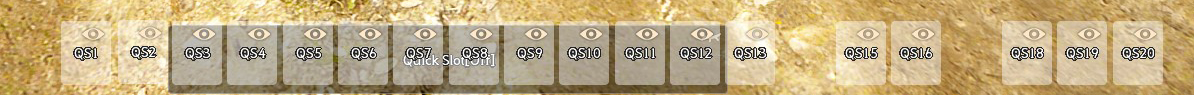

Chat configuration QoLUG10
If you hover over the chat window, there will be chat tabs. You can configure each chat tab independently so that they operate differently. To do this, click on the Cog Wheel and pick and choose what you would like to be shown for that chat window. For example, your first chat tab could be only for your Guild, Alliance, Party and General Chat. The second tab could be about combat information such as drops etc… Customize it however you like, you can even change chat colors!


View Family name instead of Character name in chat QoLUG11
Do you want to swap to character name or family name in chat? No problem!
Press the Main Menu (ESC) > Settings > Settings
Now go to General Settings and click on Show/Hide
Here you can switch between Always Show Character Name and Always Show Family Name.
Enabling and Disabling Quests by Type QoLUG12
There are two scenarios which you may find yourself in that could easily benefit from this little piece of advice. The first being if you accidentally turned this feature off somehow and now no quests or a few quests show up on the map. So to toggle this you will need to access the Quest Menu (O) then at the bottom of the screen, you may click on ALL, or select one of the quest types available to only view that kind.

Camping Tool QoLUG13
The camping tool is an essential part to playing BDO. It lets you pitch a tent wherever there’s a flat surface and poof! You have yourself a shop, a repair anvil, access to buffs, storage etc… Why wouldn’t you get this?
There are two ways to obtain this. 1. Pearl Shop or 2. Get it in-game with limitations.

Now if someone has only the budget to buy one singular thing in the pearl shop, I would say it’s the Camping Tool. Nothing else matters quite as much as it in terms of convenience. Outfits are cute but this is the real deal, the most important tool you can buy.
If you don’t want to buy this with real money just yet, and trust me – almost everyone does eventually… You can opt to getting it in-game via a quest chain.
I won’t go and explain how to get it because GrumpyGreen already made an excellent guide for it. If you’re interested, you can view the guide here. https://grumpygreen.cricket/bdo-campsite/
The difference between the two is that the in-game obtainable version has expirations, and you have to rent parts for it when they expire. Additionally, the cost of using it is much higher as well.
Value Pack QoLUG14
The Value pack is considered to be BDO’s hidden subscription. It’s not really necessary but it brings QoL improvements like nothing else. You can certainly live without it but it is worth mentioning because you will undoubtly obtain many of these value packs for free through daily login rewards and other means.
What does the VP give?

Adventure Logs QoLUG15
Did you know there are books that you need to complete to improve your family stats? What this means is that by completing these challenges, you can earn more HP, more MP, more Stamina, More AP, more DP etc… for ALL of your characters? Yes! Don’t ignore your adventure logs. These are absolutely, 100% necessary!!!
There doesn’t seem to be a full guide on Adventure logs in these forums but if you search for specific books, there are literal guides everywhere. Or better yet, are you cool enough to complete them without a guide? Keep in mind that some of the requirements can be pretty high and sometimes end-game. Take it bit by bit and you'll complete them all eventually.
Note that completing these books / chapters will complete them on your account and not just for a single character.

Knowledge is Power! (Press H) + Increase your Droprate % QoLUG16
Press H and you’ll find a list of all the knowledge you have. Wow that’s a lot of ??????? isn’t it? For the time being since you may not complete all of those knowledges, if you want to increase your energy pool you can focus only on the ones that do. The "Adventure Journals" ones are pretty quick at increasing energy and gaining knowledge although the amity game can be tough on some of the ones requiring it. Ecology allows you to earn energy through combat knowledge and as you can see in the screenshot below there's a box that says "Knowledge Effect". If you select Display, you can see the knowledge ranking of the monster you are fighting over their health bar.
I strongly recommend using https://bdocodex.com/us/knowledge/ to help discover new knowledge when necessary.
Lastly, the more knowledge you learn, the higher the droprate % will become.

| Knowledge (Ecology) Points Required | Item Drop Rate Increase % |
| 501-1000 | +5% |
| 1001-1500 | +7% |
| 1501-2000 | +10% |
| 2001-3000 | +12% |
| 3001-4000 | +14% |
| 4001-5000 | +16% |
| 5001-6000 | +18% |
| 6001-7000 | +20% |
| 7001-8000 | +23% |
| 8001-9000 | +25% |
| 9001-10,000 | +27% |
| 10,001+ | +30% |
Getting on your boat / Summoning your boat QoLUG17
Did you get stuck into something or want to pull your boat away? Having issues getting onto your boat? No problem! There are two boat command features you should know. If you Left click on your boat icon, you will hop onto your boat and hold onto the steering wheel. If you Right click on your boat icon, the boat will come to you (within a few meters).

Showing your pets as a menu QoLUG18
This one is easy, just right click on your pets icon and it will show your pets as icons with their hunger level. You can click on the Check In button to pop them back in.


AFK Leveling QoLUG19
You can level your character in a few different ways through AFK activities. The first way is using Striking Dummies which are found around in different towns. These dummies require a Book of Combat which is consumed for a set period of time. You will enter a state of combat and you can minimize the game and let your character earn those sweet, sweet XPs! This works at any level but it is recommended that you wait until at least level 62.
The second method of leveling AFK is by doing AFK lifeskills. You can Fish, cook, do alchemy, Trading, Processing, etc.. mostly without being at the computer. However, do keep in mind that cooking or alchemy requires you to be there when you run out of ingredients, become overweight or have arrived at your destination. Bartering for instance is another lifeskill that is semi-AFK and you can level Bartering this way.
You can also level up passive skills such as Strength which determines bonus weight limit. If you talk to a trade manager, you can carry items in your backpack and walk slowly from one place to another. Make sure you set a loop so that you can go back and forth.
Setting up Loops! QoLUG20
Go to the location you want to start your loop and then open your map by pressing M. Then click on where you want to set your end-point. If you want to add more nodes to the loops you can hold ALT and right click. You can even come back in full circle by connecting it with your first node point!
|
|
|
Olvia and Season Servers QoLUG21
If you have access to Olvia and Season servers, take advantage of them the most you can! They give bonus XP buffs and you can grind without worrying about getting into PvP combat since it is disabled on those servers. But don’t worry, most open world PvP happens very end-game and it is unlikely that you will ever be defeated by another player out of the blue.
Changing the font to Open Dyslexic or any other font QoLUG22
I was wondering whether or not to include this piece of advice because this is a bit on the gray area since it does modify a client file which is against ToS. BUT if you can’t read what’s on screen then you have no other choice right? Open Dyslexic is a font used for people who have Dyslexia. I was privileged to learn about this many years ago for a client who wanted to provide more accessibly for their clients. Ironically I have trouble reading this font but apparently it’s a great font to use.

Keep in mind that I have never done this and only am rewriting a guide based on this reddit post from 6years+ ago.
1. In your Black Desrt folder (in program files or wherever you installed the game) where there's the exe files, create a new folder. Name it "prestringtable".
2. Open prestringtable and create a new folder inside, name it "font"
3. Copy over the font that you want to use in ttf format, so let's say you use opendyslexic.ttf, then copy and paste it in the BlackDesert/prestringtable/font folder.
4. Rename the font to pearl.ttf
I will remove this portion if a GM informs me to do so.
Improving Fame Reward QoLUG23
How would you like to login and make free money every day? That sounds like a scam but trust me it isn’t. I know, when someone says “trust me” there has to be a catch right? Wrong! This is BDO. No scam here. Press P then look underneath your avatar. What do you see? Fame! Now hover over it and you’ll see what you need to do to increase the fame for each category and what bracket you are in / what you could be.

It’s quite easy to increase fame, in fact the easiest method to do it is every season, create 2 new characters. 1 character is the one you’ll level, the second will be the one you time piece. This means that you will copy over the combat xp over to your other character.
But wait, there’s more! You can increase your lifeskill stats really fast, like unbelievably fast for each character. If you don’t want to bother with any of that the super lazy way to go about it is to create shai characters. Why? You start out at professional for some of the lifeskills. That’s bonus fame points without effort!
By the time you create like 20 or so characters at level 61 or 62 then you will have max combat fame.
Lifeskill fame is very easy to get especially if you AFK cook and alchemy on each character. AFK fishing also works great.
The last way to increase family fame is by improving your knowledge of the world! Press H and find out what you’re missing. Go there, get that delicious knowledge!
Let your workers do the dirty work QoLUG24
In BDO you can hire workers, these workers can be assigned to complete tasks. You can have them go gather stuff at nodes such as chicken meat, certain wood, certain ore, sap, etc… Don’t let them stay idle! Always get them going. The most efficient food you can give them is Grilled Bird Meat. Some people give them Beer but the cost of manufacturing beer is higher compared to meat.

NPC Search QoLUG25
One of my favorite additions to BDO is searching for NPCs. Of course, you will have to discover them first but once you do, they’ll appear in search, usually. You see, some very specific NPCs do not appear there because they are part of a hidden quest. Hidden quests do exist! So keep an eye out for those too.
How do you find NPCs? There are two ways. The first way is if you look at the top right where the map is located, immediately to the left of it is a search button. Click on that.
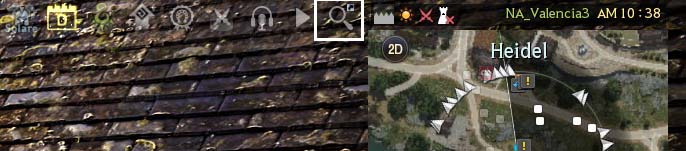
You can also open your Map (M) and access the search from there.

Node Search QoLUG26
Having issues finding a node that you already unlocked? No problem. You can use the Search tool for that. Press M to open the Map and then at the top left of the screen you will see a Search Bar. Type in what you want to find there.

Item Search QoLUG27
Did you lose something? No worries, the Item Search has your back! You can search items in two ways. Either you can go to a Storage Keeper and click on the search icon inside storage. Or press Escape (ESC) then click on Character > Find My Item.

Keep in mind that finding items does not currently work for horse inventory or Mail.
Also I highly recommend that you edit your Main Menu so that the search icon is available at the top.

World Map Snapshots QoLUG28
The world is big in size and so it comes to no surprise that you may want to quickly go to one map location while viewing the world map. World Map Snapshots allows you to quickly navigate between points of interest that you create. Simply find a location that you want to save and hold ALT+NUMBER such as ALT+1 to save the location. To load the location again you can click on the ( + ) next to the node Search Filter (top left) and you will see a list of saved locations.

What’s great is you don’t even need to click on these buttons to go back and forth between them. Simply pressing the number key on your keyboard will permit you to cycle through them.
Note: This works with the numbers located at the top of your QUERTY keys and not the numpad numbers.
Organizing your World Map to view what you want to see QoLUG29
At the top right of the screen there are buttons which will display a lot of useful information, at least when you need it. You can view General Information, Territory Resource Information, Groundwater Information, Temperature Information, Humidity Information, Node War Information and Production Node Information. Likewise, some of these selections will have their own sub-menu to organize data.
You can also make it easier to see icons such as focusing only on knowledge NPCs if you’re missing those.
Left-mouse click will activate / de-activate one option while right clicking will disable everything but what is currently clicked which saves several clicks.

Agris Fever QoLUG30
Agris Fever is a feature that lets you collect more trash loot. Why would you want this you ask? You want this because trash loot is someone’s treasure. If you grind for an hour somewhere, you might get over 100mil silver worth of trash loot. But if you use agris it may become 200mil silver!
Agris fever has a limit though, and after unlocking Agris Fever, you can increase this limit to up to 100,000 Agris points!

The guide to Agris would make this thread a bit too long so instead I will link to you a guide to do so.
Don’t forget to right click on your Agris icon to start and stop it.
Excess Amount of Energy QoLUG31
Do you have an excess amount of energy and don’t know what to use it for? Sure, you could go out and gather but perhaps you don’t feel like it, especially with 20 alt characters. That could easily take several days! So what do you do with that excess energy?
#1 You can play the Amity Game. This is a mini-game which you earn amity with NPCs and unlock new things such as knowledge or shop items. This is especially beneficial for certain NPCs where shop items can be a fraction of the price than if you were to buy it outright! Knowledge is especially important in this game so be sure to gain all the NPC knowledge that you can.
#2 Patrigio the night vendor. Sleepless night in Heidel perhaps? Take a gander of the black market wares provided by Patrigio. Who knows what you may find at a cheap discount but be warned, not everything is a great deal! This is also where you can cheaply get a Patrigio’s Apparel bag.
#3 Convert your Energy into Energy potions! Simply find Alustin the alchemist and you can convert your energy into potions to be used later. You can also sell those potions on the central market if you really have no plans on ever using them. Personally I keep them so I may use it on my main gatherer when needed.
#4 Hire more / better workers. Hiring workers cost energy, why not use that energy to hire more workers? Maybe you’ll get lucky and hire an artisan worker!
#5 Node investment. Investing into a node where you like to grind is said to improve your droprate chance. Whether or not that is true is a legend in itself.
#6 Most importantly use it to complete your Adventure Logs. These can take up a lot of precious Energy.
There are many more things that you can use your excess energy such as unlocking certain costumes and NPC buffs but I don’t want to spoil too much.
Renting a Horse QoLUG32
You can now rent horses at any major stable by interacting with the stable keeper and clicking on Mount Rental. Optionally you can also rent a horse by other players. I personally recommend capturing a horse, it’s very simple and you only need 1 capturing rope and 1 lump of raw sugar. Just don’t miss ; )
Leveling 4 horses at once! QoLUG33
What’s better to level? 1 horse or 4? Well, that depends but for most situations, 4 horses is better. Why would you want to level 4 horses anyway? Because if you level 4, T6 horses up to level 15, you can turn them in for imperial horse training. This will give you money and also certificates which you can trade in for rare goodies.

When you capture 4 horses, you will need to connect them to a wagon. I suggest you start with “Wagon Registration: White wagon” which can either be crafted by your minions or purchased on the Central Market. You can also buy wagons from the stable keeper in main cities.

Afterwards, create and save a loop that goes around in a big circle, let’s say you do it around Heidel. You can minimize the game and watch Netflix until they are leveled to 15 or whichever level you prefer.

Understanding Gear Score Brackets QoLUG34
Your gear score determines how strong you are, not how good you are but that doesn’t mean you can’t benefit from better gear. Actually, your gear is critical to your survival. The general rule of thumb is your AP or AAP + DP. If you’re Succession or Talent you would use AP, if your Awakening you would use your AAP instead.
If your AP is 200 and your DP is 200 then your Gear Score (GS) would be 400. Usually… Some people calculate this differently. However what's most important is to understand what bracket you're in. All you need to do is look at either your AP or AAP and compare it with the chart below for "AP Bracket". I have also provided a chart for DP Bracket. The numbers on the right "Extra Attack Power (AP)" or "Extra Damage Reeduction (DR)" is shown as an absolute number. Meaning if you are in the range of 100 - 139 AP you will get 5 bonus AP. If you have 203-210 DP then you get a bonus of 1% Damage Reduction.
Notice that some brackets are more valuable than others and you may in fact only need 1 point to enter a new bracket and so it's worth sometimes to pursue that one point for the bonus stats.
Here is what the chart looks like:
| AP / AAP Bracket | DP Bracket | ||
| AP Bracket | Extra Attack Power (AP) | DP Bracket | Extra Damage Reduction |
| 100 – 139 | 5 | 203 – 210 | 1% |
| 140 – 169 | 10 | 211 – 217 | 2% |
| 170 – 183 | 15 | 218 – 225 | 3% |
| 184 – 208 | 20 | 226 – 232 | 4% |
| 209 – 234 | 30 | 233 – 240 | 5% |
| 235 – 244 | 40 | 241 – 247 | 6% |
| 245 – 248 | 48 | 248 – 255 | 7% |
| 249 – 252 | 57 | 256 – 262 | 8% |
| 253 – 256 | 69 | 263 – 270 | 9% |
| 257 – 260 | 83 | 271 – 277 | 10% |
| 261 – 264 | 101 | 278 – 285 | 11% |
| 265 – 268 | 122 | 286 – 292 | 12% |
| 269 – 272 | 137 | 293 – 300 | 13% |
| 273 – 276 | 142 | 301 – 307 | 14% |
| 277 – 280 | 148 | 308 – 314 | 15% |
| 281 – 284 | 154 | 315 – 321 | 16% |
| 285 – 288 | 160 | 322 – 328 | 17% |
| 289 – 292 | 167 | 329 – 334 | 18% |
| 293 – 296 | 174 | 335 – 340 | 19% |
| 297 – 300 | 181 | 341 – 346 | 20% |
| 301 – 304 | 188 | 347 – 352 | 21% |
| 305 – 308 | 196 | 353 – 358 | 22% |
| 309 – 315 | 200 | 359 – 364 | 23% |
| 316 – 322 | 203 | 365 – 370 | 24% |
| 323 – 329 | 205 | 371 – 376 | 25% |
| 330 – 339 | 207 | 377 – 382 | 26% |
| 340 + |
210 | 383 – 388 | 27% |
| 389 – 394 | 28% | ||
| 395 – 400 | 29% | ||
| 401 + |
30% | ||
The Magnus: Shared Storage and "Quick Travel" QoLUG35
The Magnus is a feature that released in 2022 where you can complete a series of side story quests which unlocks well "portals" around the world. By completing the Magnus you will have several perks.
1. You will earn a new skill for your character. (Magnus Skill)
2. You can use Quick Travel to reach far-away destinations but at the cost of silver
3. You can share storage from anywhere you are using maids and access using a storage keeper or storage container
4. Free PEN (V) Boss Gear of your choice
5. +2 Energy
and it's just something else to do and unlock :)
To start the Magnus, speak with the Black Spirit after you are level 16 and accept the quest [The Magnus] Nostalgic for Velia. There are 110 quests, good luck!
Sticky Item to compare QoLUG36
Did you know if you hold Shift and click on an item in chat, it will create a popup sticky? You can also drag it around however you like. This only works for Chat Items as far as I know but the feature may extend to other things.

Crafting Notes QoLUG37
If you want to quickly find out information about an item you can press Shift + Left mouse click on an item to open the Crafting Notes. This is also available in the Main Menu (ESC) should you need it for other reasons.

PART III
Breed Horses Anywhere QoLUG38
Are you a horse breeder? Isn't it annoying to have to fill up your stable with horses and perhaps even remote collect your wagon because there's not enough room? Maybe you just don't want to bring your horses to the same stable to breed? What if I told you that as long as the male is registered for breeding, you can select a female horse from anywhere? It's called Long Distance Breeding. Believe it or not, horses know how to make it happen. It's magic I guess? Set your male horse for breeding let's say Velia, then if your female is in Heidel, don't bring her to Velia, tell the female horse to breed with the horse in Velia, remotely.
How is this possible? Don't ask questions you're not prepared for the answer.
Websites you should bookmark QoLUG39
I was going to write a list of my bookmarks but Thyrnan already has this part covered.
https://www.naeu.playblackdesert.com/en-US/Forum/ForumTopic/Detail?_topicNo=75

QoLUG40
Pearl Abyss recently began to launch Black Desert Quick Tips! These tips are wonderful guides to help you learn more about the game. While some tips overlap with the ones posted in this thread, I think everyone can stand to benefit from these!
Black Desert Quick Tips!
[1 Minute Tips] Learn a lot in a little I : Quick server change, learn skills quickly, minimap size changes
[1 Minute Tips] Learn a lot in a little II : Quick slot tricks, quickly connect nodes, Find My Item
[1 Minute Tips] Learn a lot in a little III : Find the residence you want, time stamps for chat, inventory organization
[1 Minute Tips] Learn a lot in a little IV : Transparent Background screenshots, hide notifications, Change Black Spirits appearance!
[1 Minute Tips] Learn a lot in a little V : Access skill instructors anywhere, world boss notifications, character transport, Hide other adventurers, locking horse skills, exchanging energy
[1 Minute Tips] Learn a lot in a little VI: It's too crowded, press F5!, Run at full spit without Shift, Caution is for the weak, Handle your pets like a master, Leftover energy, Look through other character inventory
I will be adding more QoL tips and update the 1 Minute Quick Tips whenever PA adds more. If you have any QoL tips you would like to share, I'd be more than happy to append them and credit you. Have fun!
Impressive as always!
Very good guide! FYI did you know that BDO also posts quick tips on the website? See: [1 Minute Tips] Learn a lot in a little II
Haha yeah, well you now know the story behind why I rushed to finish my guide xD It's great to see that there are official guides about this with better format but I will try to not be outbeaten by a GM! ;D
..although they cheat because they have nice little formatting tools. T__T
Very cool! Didn't know about that little trick to lock the Black Spirit Rage! Keep up your amazing work! And to be frank, I am so glad that players produce guides and content. It reflects how important the community is to games like this.
In the first post, noticed that the knowledge related drop rates are outdated. Current in-game values go up to 10k knowledge for 30% +item. 8k is 25%, etc.
That is a good point, unfortunately I cannot find an up-to-date chart at the moment. Looking around and no guides seem to have anything "new" compared to what is listed in this thread. If you have an up-to-date chart, please feel free to share it. I just spent the past 15minutes to find one and nothing came up.
Sidenote: I completely ran out of character space for both post 1 and post 2. I'll have to move things over to post #3 before altering / adding new stuff lol
Update: 2/14/2023
I have moved things around so i could work with Part I and Part II. Now Part III is being used due to hitting the character limit lol....
I also updated the Ecology chart so it's updated with the latest data.
Last set of change is that I added Part VI for 1 minute tips as archival reference.


