Sticker UI
The Sticker UI is a feature that allows you to move in-game windows outside of the game so that you make better use of your screen. You can use this feature with some in-game windows.
This feature allows you to move windows freely outside the game window.
It is very easy to use. Click on the Sticker UI button in the top right corner of the window to enable it. The moment you click on it, the window disappears in the game and an exact copy of it appears in its place. The window is at the very front of the screen and you can move it freely outside of the game.
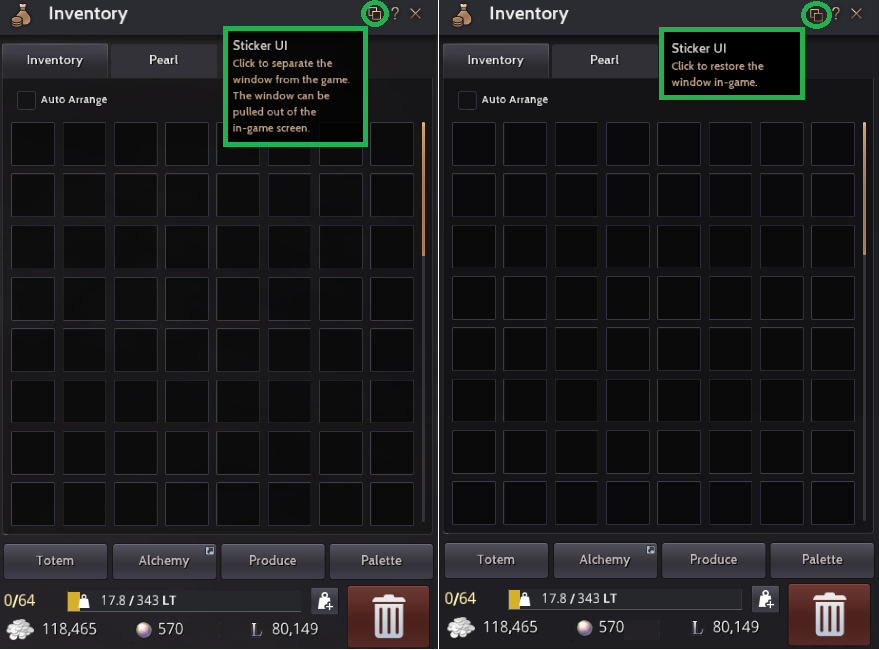
▲ Sticker UI Disabled/Enabled
You can move the window by left clicking on its title bar and dragging it.
Like we mentioned before, it is possible to move these windows outside the game.
The Sticker UI window will be visible as long the game is not minimized or closed. It will darken if you open another window in-game which would normally not allow you to use it.
e.g. You have the ‘Quest’ (hotkey ‘O’) window open using the Sticker UI. When you open the World Map in-game, the Quest window will darken, and you won’t be able to do anything to it.
This is normal so don’t worry when this happens.
However, you cannot use all the features on the window while using the Sticker UI.
To close a Sticker UI window, you can either click on the Sticker UI button to return it to the game, or you can click on the ‘X’ button.
Additionally, they will automatically close if you change servers or revive.

▲ You can move the Sticker UI window outside the game
Here are the windows with the Sticker UI feature:
Inventory, Equipment, Marketplace, Manage Workers, Trade Info, Quests
We will make this feature available on more windows in the future.
