
Greetings Adventurers,
Here are the latest update details for Black Desert Online on September 8, 2021 (Wed). Today’s patch contains 79 updates and is approximately 786.11 MB.
Table of Contents
- 1. Events
- 2. New and Improvements
-
- 2.1. Character
- 2.2. Berserker
- 2.3. Tamer
- 2.4. Witch, Wizard
- 2.5. Witch
- 2.6. Musa
- 2.7. Mystic
- 2.8. Nova
- 2.9. Sage
- 2.10. Corsair
- 2.11. Item
- 2.12. Contents
- 2.13. Quest, Knowledge
- 2.14. Conquest War, Node War
- 2.15. Background, NPC, Effects, Cutscene
- 2.16. UI
- 2.17. Web
Events
New and Improvements
Character
● Fixed the issue where the character did not naturally transition when using Emergency Escape, interacting to gather, or other actions suddenly when changing weapons while moving. This fix was applied to the following classes:
| Classes Fixed |
| Warrior, Sorceress, Valkyrie, Ninja, Dark Knight, Striker, Mystic, Lahn, Archer, Shai, Guardian, Nova, Sage, Corsair |
● Fixed the issue where the character could not use Emergency Escape, interact to gather, or perform other actions suddenly when sprinting in non-combat stance. This fix was applied to the following classes:
| Classes Fixed |
| Berserker, Corsair |
● Fixed the issue where the character could not use Emergency Escape while moving foward in non-combat stance. This fix was applied to the following classes:
| Classes Fixed |
| Musa, Witch, Wizard, Nova, Corsair |
● As we informed all of our adventurers in a previous letter, the "2021 Summer Season," which was created to relieve some of the burdens of growth for new adventurers via the season servers, will come to a close during September 15 (Wed) maintenance.
- Please refer to the [End of the 2021 Summer Season] notice for more details.
- Season character creation will be unavailable after the September 8, 2021 (Wed) maintenance.

● Storming Beast - Fixed the issue where the sound effect of the skill would sound different when the skill is used in a combo during another skill.

● Evasion, Evasive Attack, Flowing Water - Improved to turn the character towards the direction of the camera.
● Forward Evasion - Changed the skill to activate by pressing ↑ + Shift (continuous Shift).

● Meteor Shower (I to III, Absolute), Prime: Meteor Shower: Areal/Focus - Changed the skills to activate automatically after a set amount of time when used on a mount.

● Aad Sphera Training - Fixed the issue where the skill would not activate when RMB is pressed in certain situations.

● Chase - Fixed the issue where the skill Carver would activate first when pressing the commands (Shift + LMB + RMB) during the skill.

● Fixed the issue where she would stop moving for a moment when using Backward Evasion due to not having enough stamina to perform certain skills.
● Prime: Roaring Tiger - Fixed the issue where she would stop moving for a moment using the skill to consume 30 Martial Spirit Shards then comboing into another Martial Spirit Shard consuming skill.

● Fixed the issue with where the minions summoned from the following skills could not deal damage to annexes in Node/Conquest Wars other than the Flame Tower and Hwacha.
- Guards summoned with the skill Passed Pawn.
- Axian summoned with the skill Prime: King of the Dead.

● Fixed the issue with where the minions summoned from the following skills could not deal damage to annexes in Node/Conquest Wars other than the Flame Tower and Hwacha.
- Realm of Anguish
- Arkanon summoned with the skill Radiant Annihilation
- Arkanon summoned with the skill Enlightening Bolt
- Arkanon summoned with the skill Flow: Aftershock

● Prime: Ocean's Allure - Changed the last slash motion of the skill to appear more natural.
● Labao on Deck! - Changed the Damage Reduction Rate effect applied to Corsair when she is in danger when Labao appears to the following:
- The effect that was applied with the Bodily Rejection effect was changed to the First Into The Fray! effect, changing the duration to 10 min.
* Therefore, the effect of the skill Labao on Deck! was changed to be now stackable with the effects from the skills Protected Area and Elion's Blessing.
● Labao on Deck! - Improved the effects of the skill when Labao appears to apply more quickly.
● Fixed the issue where the scallywags summoned from the following skills could not deal damage to annexes in Node/Conquest Wars other than the Flame Tower and Hwacha.
- Actin' Cap'n, Scallywag Trio, and Cannoneer Duo summoned with the skill Code of the Scallywags.
● Fixed the issue where the additional damage from the Cannoneer Duo were not applied to annexes in Node/Conquest Wars.
● Improved the Actin' Cap'n and Scallywag Trio to be able to call up to 5 scallyways.
Item
● Separated the shoes from the [Witch] Labreve Clothes.
- Added [Witch] Labreve Shoes to the outfit boxes where [Witch] Labreve Clothes can be obtained.
- Because of this, we have sent the [Witch] Labreve Shoes to the Heidel Storage to Adventurers that own the [Witch] Labreve Clothes.
● Separated the shoes and gloves from the item [Maehwa] Labreve Clothes.
- Added [Maehwa] Labreve Shoes and [Maehwa] Labreve Gloves to the outfit boxes where [Maehwa] Labreve Clothes can be obtained.
- Because of this, we have sent the [Maehwa] Labreve Shoes and [Maehwa] Labreve Gloves to the Heidel Storage to Adventurers that own the [Maehwa] Labreve Clothes.
● Changed the Ancient Ruins Core item to now be sellable to NPC shops.
● Changed the line break on some of the texts on the Wooden Fence Gate's item description to make it look more natural.
● Fixed an issue where the Krogdalo's Horse Gear - Earth 5-Set effect Evasion +3 was being displayed as Evasion Rate.
● Added the information that only the following classes can get an outfit from the [Event] Marine Romance Outfit Box in the item description.
| Classes Listed |
| Warrior, Sorceress, Ranger, Berserker, Tamer, Musa, Valkyrie, Maehwa, Witch, Wizard, Ninja, Kunoichi, Dark Knight, Striker, Mystic, Lahn, Archer, Shai, Guardian, Hashashin, Nova, Sage, Corsair |
● Changed the box at Northern Heidel Quarry to drop Silver and various items when broken.
Contents
● Added a function that allows you to repair durability of your cooking utensils and alchemy tools. You can repair the following tools:
| Item |
| Advanced Cooking Utensil Supreme Cooking Utensil Advanced Alchemy Tool Supreme Alchemy Tool |
- You can repair the durability of a cooking utensils/alchemy tools installed in your residence near your character by pressing the "Repair" (![]() ) button.
) button.
- You must have the appropriate repair tools in your inventory to repair the durability of thec ooking utensils/alchemy tools. You can repair their entire durability by using one repair tool.

● Added four types of repair tools appropriate for each installment that you can set up within your residence.
- You can hand over one cooking utensil or alchemy tool with max durability to an NPC in a major city or in Velia to exchange it for one repair tool appropriate for each installment.
* These items can be stacked. They can be placed into Storage and moved by Maids/Butlers.


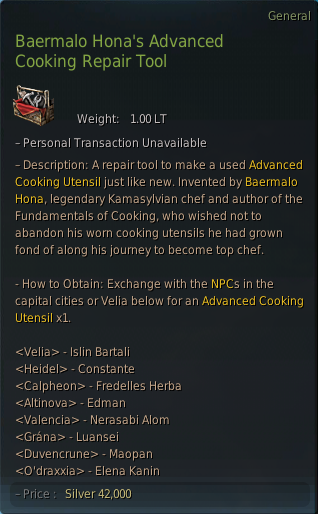

| Tools | Repair Tools | How to Obtain |
Advanced Cooking Utensil |
 Baermalo Hona's Advanced Cooking Repair Tool |
[Velia] Islin Bartali [Heidel] Constante [Calpheon] Fredelles Herba [Altinova] Edman [Valencia] Nerasabi Alom [Grána] Luansei [Duvencrune] Maopan [O'draxxia] Elena Kanin |
 Supreme Cooking Utensil |
 Baermalo Hona's Supreme Cooking Repair Tool |
[Velia] Islin Bartali [Heidel] Constante [Calpheon] Fredelles Herba [Altinova] Edman [Valencia] Nerasabi Alom [Grána] Luansei [Duvencrune] Maopan [O'draxxia] Elena Kanin |
Advanced Alchemy Tool |
 Lomerun's Advanced Alchemy Repair Tool |
[Wandering Alchemist] Dalishain located in any major city or Velia |
 Supreme Alchemy Tool |
 Lomerun's Supreme Alchemy Repair Tool |
[Wandering Alchemist] Dalishain located in any major city or Velia |
 Previously, the residence was crowded with a variety of cooking utensils and alchemy tools, but with the addition of the ability to repair cooking utensil/alchemy tools, you can now install just one tool rather than setting up multiple tools. We hope this opens up options for Adventurers who enjoy cooking/alchemy and decorating their residences. The weight of the repair tool in the Black Desert Global Lab used to be 10LT, but it was changed to 1LT because Barmalo Hona and Lomerun only put in the essential tools to repair. The repair items stacks and can be moved to storage using maids, just like it does in Global Labs, so we hope you find it useful.
Previously, the residence was crowded with a variety of cooking utensils and alchemy tools, but with the addition of the ability to repair cooking utensil/alchemy tools, you can now install just one tool rather than setting up multiple tools. We hope this opens up options for Adventurers who enjoy cooking/alchemy and decorating their residences. The weight of the repair tool in the Black Desert Global Lab used to be 10LT, but it was changed to 1LT because Barmalo Hona and Lomerun only put in the essential tools to repair. The repair items stacks and can be moved to storage using maids, just like it does in Global Labs, so we hope you find it useful.- The filter that distinguishes the trade information by level are as follows:
- By setting the filter to "All Barters," you can filter items in order by level as was the default prior to the update.

- This filter feature only applies to the following trade information which has a different number of exchanges depending on the island.
* [Lv. 1 -> Lv. 2]
* [Lv. 2 -> Lv. 3]
- Added the following filters to distinguish trade items based on their obtainable amount:
* More than 1
* 2 or more
* 3 or more

* [Lv. 1 -> Lv. 2]
* [Lv. 2 -> Lv. 3]
* All Barters

- Clicking the button will sort trade routes in order that is closest to your location.
* If this function is used together with the level/quantity filter, it will sort the desired barter item in order based on what is closest to you.



 It was previously difficult to navigate the Barter Information UI because setting the filter by level displayed both exchangeable items and items that will be exchanged. Some of the items were also sorted by level, giving the impression that the filter had been applied incorrectly. Items will now be properly differentiated by level, and the filter can also be set to arrange items by exchangeable amount. Adventurers will now be able to find items they need or want based on their location, and we believe it will make for a more enjoyable experience at sea as a result of these changes. We're also working on adding more quality-of-life improvements, which we hope you'll look forward to.
It was previously difficult to navigate the Barter Information UI because setting the filter by level displayed both exchangeable items and items that will be exchanged. Some of the items were also sorted by level, giving the impression that the filter had been applied incorrectly. Items will now be properly differentiated by level, and the filter can also be set to arrange items by exchangeable amount. Adventurers will now be able to find items they need or want based on their location, and we believe it will make for a more enjoyable experience at sea as a result of these changes. We're also working on adding more quality-of-life improvements, which we hope you'll look forward to.● Added different alerts in the 1:1 chat with friends.
- You can use this feature to set individual messenger alerts for each friend in your friend list.
● Changed to no longer display guild recruit announcements if the guild recruit notice hasn't been updated in 3 months.
● Improved resurrecting in the Red Battlefield to automatically resurrect the character in the resurrection area of the Red Battlefield if they try to exit the battlefield while the character is dead.
● Added a new entrance screen when entering the Last Stronghold, Atoraxxion, from the Ancient Stone Chamber, where you can choose which stronghold to enter.
- Please note that you can only enter Vahmalkea at the moment.

Quest, Knowledge
● Karashu, the alchemist in Sand Grain Bazaar, buried an alchemy device somewhere deep in Hystria Ruins. When the Ancient Teleporter connects to the Hystria Ruins, the light that seeps out from the alchemy device will reveal where it is connected.
- It is said that Adventurers who help Karashu can see the light that it emits from the ancient teleporter.
- Go to Quest (O) - Preferred Quest Type - Combat in order to accept this quest.
| Quests | Starting NPC | Objectives | Completion NPC |
| Forgotten Core Part | Karashu |
Hand over the Alchemy Device's Core Part to Vygun |
Vygun |
| Light of Hystria Ruins | Vygun |
Drink the potion in your inventory that Vygun gave you |
Vygun |
- To accept these quests, your character must be level 57 or higher and have completed one of the quests listed below.
* Mediah Main Quest "[Co-op] Awakened Black Spirit" before the rework
* Mediah Main Quest "Apocalyptic Prophecy" after the rework
* "[Special Growth] Fughar's Memorandum - Chapter 9"

▲ Aakman Temple teleporter / Hystria Ruins teleporter before completing the quest

▲ Hystria Ruins teleporter after completing the quest
 The teleporter found in the desert frequently led players to undesirable monster zones, because it was difficult to predict where it would take them. In this update, we've added an effect to the teleporter device that leads to Hystria Ruins. The teleporter devices can be distinguished by competing a simple quest, so we hope you like this change.
The teleporter found in the desert frequently led players to undesirable monster zones, because it was difficult to predict where it would take them. In this update, we've added an effect to the teleporter device that leads to Hystria Ruins. The teleporter devices can be distinguished by competing a simple quest, so we hope you like this change.● Improved the camera effect to appear naturally when talking with Maudi Budar.
● Changed the "Hakuna M'Otters" knowledge keyword to match the actual method of acquiring the knowledge.
● Changed the names of the [Daily] Old Moon Guild Subjugation Request quests that you can accept from the Old Moon Guild Manager Jetina.
| Before | After |
| [Daily] Old Moon Guild Subjugation Request - Defeat 3,000 monsters | [Daily] Old Moon Guild Subjugation Request - All Regions |
| [Daily] Old Moon Guild Subjugation Request - Defeat [Elvia] Vaha's Ancient Weapon | [Daily] Old Moon Guild Subjugation Request - [Elvia] Vaha's Ancient Weapon |
| [Daily] Old Moon Guild Subjugation Request - Defeat Vaha's Ancient Weapon | [Daily] Old Moon Guild Subjugation Request - Vaha's Ancient Weapon |
Conquest War, Node War
● Revamped "liberation" for territory Conquest Wars into a point rank system.
- In the event there is no victorious guild/alliances, rankings will be determined based on the remaining durability of Command Post/Field HQ and annexes from each of the guilds if there are two or more guilds/alliances remaining at the end of the Conquest War.
- The highest ranking guild/alliance will win and become the lords of the territory.
- From the remaining guilds/alliances when the Conquest War ends, the top 5 guilds/guild alliances, excluding the highest-ranking guild/guild alliance, will now receive more rewards for defeats than the previous defeat rewards.
- The points for the rankings are based on the following:
| Points based on Conquest War progress | |
| Command Post/Field HQ | 100 points per 1% remaining durability |
| Points based on types of remaning annexes | |
| Flimsy Barricade | 10 Points |
| Barricade | 20 Points |
| Iron Barricade | 40 Points |
| Flimsy Wooden Fence | 50 Points |
| Wooden Fence | 100 Points |
| Wooden Fence Gate | 100 Points |
| Siege Defense Tower | 50 Points |
| Recovery Center | 300 Points |
| Cannon Observatory | 500 Points |
| Elephant Nursery | 500 Points |
| Flame Tower | 400 Points |
| Hwacha | 400 Points |
| Enhanced Flame Tower | 800 Points |
| Big Hwacha | 800 Points |
| Supply Depot | 700 Points |
| Indomitable Flag | 400 Points |
| Indomitable Flag Factory | 300 Points |
| Medium Siege Tower Factory | 300 Points |
| Large Siege Tower Factory | 600 Points |
| Ballista Workshop | 900 Points |
- The rewards for each rank are as follows:
* Rewards will only be available once and the higher rank rewards will be sent.
| Ranks | Items | Rewards |
| 1st (Lord) |  Glorious Victor Reward |
Gold Bar of the Glorious Battlefield 10,000G x2 Ancient Spirit Dust x1,000 Cron Stone x100 Resplendent Medal of Honor x84 Item Collection Increase Scroll (60 min) x3 [Event] Scroll of the Glorious Battlefield x3 |
| 2nd |  Burning Spirit Reward (V) |
Gold Bar of the Glorious Battlefield 1,000G x7 Resplendent Medal of Honor x36 |
| 3rd |  Burning Spirit Reward (IV) |
Gold Bar of the Glorious Battlefield 1,000G x6 Resplendent Medal of Honor x36 |
| 4th |  Burning Spirit Reward (III) |
Gold Bar of the Glorious Battlefield 1,000G x5 Resplendent Medal of Honor x36 |
| 5th |  Burning Spirit Reward (II) |
Gold Bar of the Glorious Battlefield 1,000G x4 Resplendent Medal of Honor x36 |
| 6th |  Burning Spirit Reward (I) |
Gold Bar of the Glorious Battlefield 1,000G x3 Resplendent Medal of Honor x36 |
| Guilds/Alliances have a Command Post/Field HQ at the end of Conquest War | Burning Inspiration Reward |
Gold Bar of the Glorious Battlefield 1,000G x2 Gold Bar of the Glorious Battlefield 100G x5 Resplendent Medal of Honor x36 |
| Guilds/Alliances do not have a Command Post/Field HQ at the end of Conquest War | Fighting Spirit Reward |
Gold Bar of the Glorious Battlefield 1,000G x1 Gold Bar of the Glorious Battlefield 100G x5 Resplendent Medal of Honor x10 |








● Improved the feature that allows you to differentiate each participating guild by color during Conquest War.
- This feature is used during the official Black Desert broadcast of Conquest War.
● Fixed an issue where removing a Conquest War Wooden Fence also removed other Wooden Fences nearby.
● Changed the Gold Bars obtained for participating in Conquest War to the items listed below (however, the value of the item remains the same):
| Items |
 Gold Bar of the Glorious Battlefield 10,000G  Gold Bar of the Glorious Battlefield 1,000G  Gold Bar of the Glorious Battlefield 100G |



● Removed all remaining forts that were installed in conquered nodes between August 29 at 00:00 to September 3 (Fri) at 23:59:59.
Background, NPC, Effects, Cutscene
● The Relief Aid Priest Laderr has appeared at the Abandoned Monastery node. You can purchase various potions and Atanis Fireflies from Laderr.
UI
● Changed the allignment of the Warning UI to display correctly when navigating in the Elvia server under a specific resolution setting.
● Enlarged the scroll buttons on the following UI:
| UI | |
| Stable/Mount, Mount Information Upon Trading, Trade Item Window Skill(K) Dye(J) Manage Crafting |
Investment Bank Crafting Residence Guild House (Skill) Cooldown Display Setting |
● Improved Skill window (K) by enabling the search function to find the following skills in the "grab" category.
| Skills |
| [Berserker] Smack Down, Undertaker, Rock Smash, Corpse Storm [Tamer] Soaring Kick [Valkyrie] Punishment [Wizard] Flame Knot [Guardian] Chokeslam, Neck Impaler [Hashashin] Constriction [Nova] Punishing Trap |
● Improved the Family Inventory to allow items in it to be linked to the chat window.
- To link items, open the chat window (Enter) and press shift + LMB on the item in the Family Inventory.
● Changed the "Steal" interaction with NPCs to show a notification if the character does not have enough energy.
● Changed the scroll to move automatically to the corresponding item if the searched item is available in the Inventory, Storage, or Warehouse.
- You will be notified through a system message if there are no search results.
● Changed Auto-sprint setting button to appear with the Stamina UI.
● Changed the mouse cursor to change its appearance to the input shape when right-clicking on a skill preset slot.
● Changed the following UI to display the amount collected when selling horses at the Horse Market:
- Confirmation message window upon collection.
- System message in the chat window after collectiion.
● Changed the error message to be more apparent when an error occurs in certain situations with items that were registered on the Central Market with the 15-min wait time.
Web
● Changed the "Like (Heart)" feature in the Adventurer's Note to "Like/Dislike".
● Changed the Black Desert logo.
● Improved the Find ID/Password function on the official Black Desert website.
● Changed the "TikTok" icon in the Black Desert launcher.
Modified or Changed
● Fixed the issue where characters would move abnormally in specific locations in the Tuir Valley.
● Fixed the issue where Lekrashan would sometimes not be inflicted with damage in the Juur Sea.
● Fixed the issue where certain parts of the [Lahn] Desert Camouflage/Treant Camouflage main weapon and sub-weapons could not be dyed.
● Fixed the Monster Rank to not show categories that are not totaled in the Kzarka ranking.
● Fixed the issue where the camera did not function properly in certain situations when previewing the Witch class outfits.
● Fixed the issue with the awkward motion that appeared when previewing Premium Sets in awakening stance within the Pearl Shop (F3).
● Fixed the awkward text in the quest summary of the O'dyllita sub-quest "Task 2: [Crossroad] Indiscriminate Attack - Combat."
● Fixed the issue where the Guild Advisor could not get items from the guild mount's Inventory.
● Fixed the issue where clicking on the speech bubble that appears on the Central Market notification that pops-up in the bottom right corner of the screen opened an abnormal page.
● Fixed the issue where Atoraxxion - Vahamalkea could be accessed without Talibre's Tear by using Lafi Bedmountain's Upgraded Compass.
● Fixed the issue where opening the Pearl Shop (F3) while on a mount and pressing the Top-up button would sometimes cause the game try reconnecting.
● Fixed the issue where objects inside the residence occasionally appeared as if they were not set up if you used the numeric keypad to install a chandelier, wall, and floor material.
● Fixed an issue where the Skill Guide UI displayed abnormally in certain situations.
● Fixed the issue where two interaction options were displayed overlapping each other when interacting with the Stellagia during the "[Atoraxxion] Forgotten Vow" quest.
Happy adventuring!
-
 [Updates] Patch Notes - September 15, 2021 Patch Notes - September 15, 2021 (Last Updated: 10/08/2021 12:04 UTC) Sep 15, 2021 (UTC)
[Updates] Patch Notes - September 15, 2021 Patch Notes - September 15, 2021 (Last Updated: 10/08/2021 12:04 UTC) Sep 15, 2021 (UTC) -
 [Updates] Update Details - September 10, 2021 Update Details - September 10, 2021 (Last Updated: 9/11/2021 00:45 UTC) Sep 10, 2021 (UTC)
[Updates] Update Details - September 10, 2021 Update Details - September 10, 2021 (Last Updated: 9/11/2021 00:45 UTC) Sep 10, 2021 (UTC) -
 [Updates] [Black Desert+] Update Details - September 6, 2021 [Black Desert+] Update Details - September 6, 2021 Sep 6, 2021 (UTC)
[Updates] [Black Desert+] Update Details - September 6, 2021 [Black Desert+] Update Details - September 6, 2021 Sep 6, 2021 (UTC) -
 [Updates] Update Details - September 2, 2021 Update Details - September 2, 2021 Sep 2, 2021 (UTC)
[Updates] Update Details - September 2, 2021 Update Details - September 2, 2021 Sep 2, 2021 (UTC)


