Atoraxxion Party Matching
- Added the Party Matching function to Atoraxxion.
- This feature is to help adventurers in Atoraxxion's 'Normal" difficulty find parties more efficiently.
- You can use the feature from the ESC Menu > Community (F9) > "Atoraxxion Party Matching," or by pressing the "Party Matching" button via ESC Menu > Community (F9) > Find Party/Platoon" UI menu.
- You will be taken UI menu where you can choose which region to be matched in by pressing the "Party Matching" button.
- Adventurers who selected the same region will be matched.
- Once matching begins, you will be added to a party in queue or form a new party.
- The Atoraxxion Party Matching function will match you with Adventurers in other servers as well.

- You can now form parties and use party chat with Adventurers in other servers.
- Adventurers in other servers will be grayed out in the party UI and will display the name of their current server.
- Adventurers in a party that have disconnected or moved to the Character Selection screen will be displayed as "Offline".
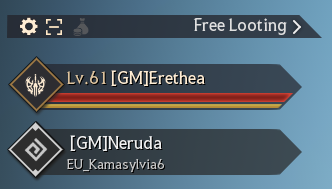
-
- You cannot invite an Adventurer on another server via the "/invite" command with their Family name, or via the "Party Invite" function in your Friends (N) list.

