If i’m correct, you can’t retrieve walls and floor items home you homes? Only remove
SO I hit ‘RETRIEVE ALL’ all and it takes away the walk and floor, first.
Seems like a Scam PA or have I missed something?
Because if I did not retrieve these items.
If walls and floor cannot be retrieve and there was no warning it would remove them (via ‘RETRIEVE ALL ) , then this is indeed a scam… e.g. ‘go on collect … fooled ya! Now it’s gone and you paid for that!’
send a ticket? Maybe but rather point out understand PA taticks too…
Please tell me I have this wrong?
stuff like this, wanted to enjoy a bit of decorecting, and bam, a negative experiance. Means the game a little naff :P
extended;
PA know you cannot collect wall paper and floors, states this on purchase.. RETRIEVE ALL dose not = Remove ALL. so why remove items that cannot be RETRIEVE? You know this is wrong.. right?
Either this is incompetence on PA side again (no testing no thought) or a scam (as customer who dont know how poor PA testing is, may assume), neither looks good, and I’m left without.
But its just one error right? Yeah, but it’s always ‘just one error’, over and over, that = a lot. PA please Test stuff before putting in it game yeah?
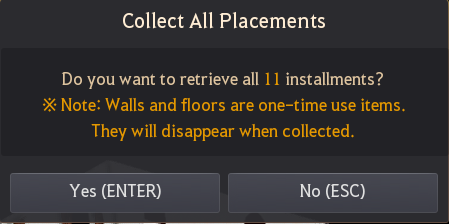
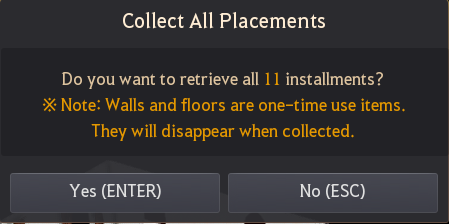
I never actually replaced any floors/walls/etc so I personally haven't had to deal with this yet. But yeah from my understanding this 'retrieve all' feature also removed those cosmetics?
In that case, I would indeed suggest to change this feature where it would not remove one-time use items. If players intent to remove those, they will do so by deleting them separately.
So not necessarily add a new button, but just change the function to the existing button to only retrieve furniture without deleting walls/floors/etc.
I didn't know there was a retrieve all button, where is that located? Is there also a button to show what items you've placed already because I don't see that either?
Sorry Snoods, the warning is there and sadly you lost your walls (maybe a ticket can fix it?) but I agree that there should be a retrieve all button that doesn't remove the walls, that would be more ideal since re-decorating can be a lot of fun.
Made a UI idea: (actually re-vectored the UI from scratch since screenshot wasn't adequate lol)

i will have to check this again, i dont remeber seeing one.
Update: no no wanring for me , i will upload in a bit.
Update: same message as i remeber last time - there you go \/ no wanting, good thing i could go back and check or we would assumme i had missed it right?
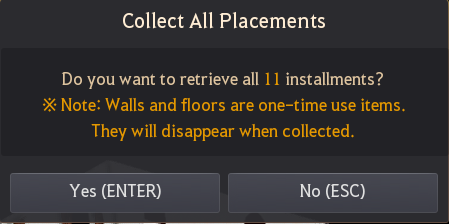
see video i have just posted (in this thread) and as i can not update my tickets my self (255638), you may wish to include the video on my behalves so it’s not assumed that I missed a warning (assume i made 'mistakes'). .
as th video show, in this case there isn’t one.. it may be due to bad programming and notification priority, but that’s not my mistake.
So i didnt miss the warning like i said, eh?
see video i have just posted (in this thread) and as i can not update my tickets my self (255638), you may wish to include the video on my behalves so it’s not assumed that I missed a warning.
as th video show, in this case there isn’t one.. it may be due to bad programming and notification priority, but that’s not my mistake.
So i didnt miss the warning like i said, eh?
definitely didn't miss a warning, though it definitely exist. I'm able to get the prompt with the warning if I can get all the items in my house in my inventory.

When you don't have enough inventory space, this is the prompt you get which is actually a problem:

This prompt DOES take away your wall (See the lack of wall in this picture since I already clicked it before lmao) and it doesn't include the warning so at the very least this has to be fixed. It also calculates your "insufficient inventory space" using only ur actual inventory when some items go into cash pearl inventory (If I had 1 more inventory space here I get the first prompt because I have 3 furnitures that goes into pearl inventory)
I will note that you get this warning when you place a wall/flooring though:

Still bad game design to include wall/flooring in the retrieve all though, and definitely a mistake not having the warning in the prompt when you can't fit everything in your inventory.
Yeah, always know you can’t collect walls and floor (moved from a diff town not to long ago).... Was just shocked that retrieve all tried to take what can’t be taken.. That I didn’t not expect. If there was a warning like show by some, then I would have know that retrieve all would also remove walls and floor (i would not used the function, i was just rearranging, function not as advertised :P).
As there was no warning, I went with the words in front for me (what else am I meant to do? Guess that pa have a bug.. oh wait :P)
… Retrieve all, not retrieve some and delete walls and floors (as I got no warning).
I am so glad I read all this before putting up the new wallpaper!
My thanks to the OP and my sympathies for your loss.
