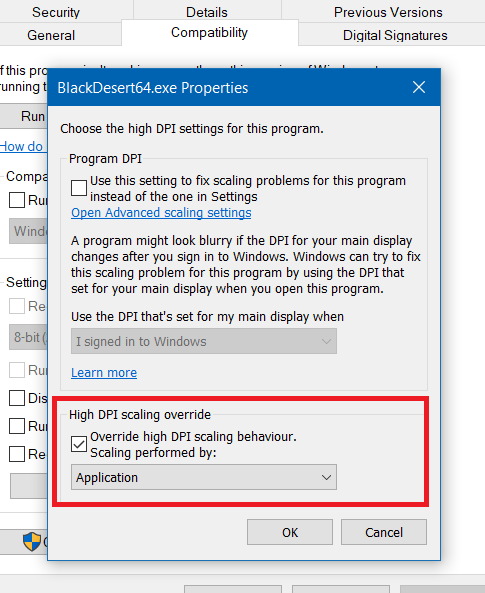Hey there,
since roughly two months, everytime i run BDO, it changes the windows "Override high DPI scaling behaviour" for the "bin64\BlackDesert64.exe" binary.
That's annoying, since i like to play in window mode with 125% scaling configured in windows, but with it set to "Application" on the binary, BDO doesn't respect that, so i have to disable it every time.
Steps to reproduce:
1. Change dpi settings for "bin64\BlackDesert64.exe" (right click > Compatibility > Change high DPI settings > uncheck "Override high DPI scaling behaviour")
2. Start the game and let it run for a while
3. Check "Override high DPI scaling behaviour"
Result: It's set again to "Application"