I downloaded patches, the new game launcher, and logged in the Pearl Abyss site. Everything went smoothly and looked great until I pressed "Start Game" button. Then I get a pop up of "You do not have permission" I don't know how to resolve this, definitely confused on this. Any suggestions on this issue?
I get past processing, I get to server select, I pick a character... up comes a black screen, cursor... boom. Game closes.
Every.Single.Time.
I see everyone talking about the "Easy cheat loading" -- I don't see that at all, I just get a black screen and crash to desktop.
Any suggestions?
"
my game is closing after anticheat screen without showing me any error code
"
A solution that worked for me -> go to settings in launhcer, select tinies resolution, and lowest textures. It worked like a charm, later on change those settings ingame.
I finally got in.
Now I find I'm missing slots in the bank... Velia for sure, not sure yet on others. (I didn't have any VP or other packs running before the change over.)
I'd purchased a few slot expansions, I wonder if they got missed?
I finally got in.
Now I find I'm missing slots in the bank... Velia for sure, not sure yet on others. (I didn't have any VP or other packs running before the change over.)
I'd purchased a few slot expansions, I wonder if they got missed?
For misssing slots PA has advised people to contact there support to get it delt with https://support.pearlabyss.com/Support/Start/Index/pc
I downloaded patches, the new game launcher, and logged in the Pearl Abyss site. Everything went smoothly and looked great until I pressed "Start Game" button. Then I get a pop up of "You do not have permission" I don't know how to resolve this, definitely confused on this. Any suggestions on this issue?
PA has said nothing about this problem yet i suggest you contact them https://support.pearlabyss.com/Support/Start/Index/pc so they can be aware of the problem and help you futher if you do get a fix from PA please post the about the fix so then i can update the topic so people can read this topic and fix there problem without going to PA support center.
You should be aware of this annoying bug to of "failed to patch file PAZ/PAD11048"

Also nothing works so far, reinstalling, new folder, new directory, deleting said file to let it be repaired through scanning doesnt work, all it does is replace said file and it gets corrupted and repeat process. This error happens the second i log in my credentionals and its stuck at 0% patching.
Now SEA region has the same problem and someone found a fix try these steps
1st: Uninstall BDO completely by using any Uninstaller Software
click this link for one of the uninstaller software>https://www.iobit.com/en/products.php
2nd: please try to remove the game completely from your device by following the instruction given below (if its gone, just ignore & proceed to next step):
Having trouble actually launching the new client at all. I've uninstalled BDO entirely and reinstalled it onto a new location, but keep on getting this error message: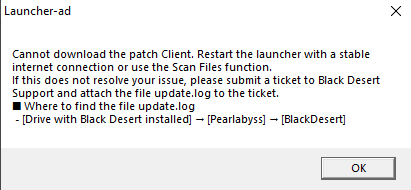
Any solutions?
1st: Uninstall BDO completely by using any Uninstaller Software
click this link for one of the uninstaller software>https://www.iobit.com/en/products.php
2nd: please try to remove the game completely from your device by following the instruction given below (if its gone, just ignore & proceed to next step):
1st: Uninstall BDO completely by using any Uninstaller Software
click this link for one of the uninstaller software>https://www.iobit.com/en/products.php
2nd: please try to remove the game completely from your device by following the instruction given below (if its gone, just ignore & proceed to next step):
Doesn't work. I've completely removed BDO and relevant registry entries using a third party uninstaller, restarted the computer, and reinstalled the game using a fresh download of the client.
I can't get the launcher to load at all and I'm still stuck on this error message: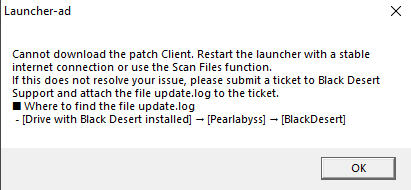
Looking at the update.log files gives me:
2021-02-26 08:29:41 [INFO ] Current process file version : 21.1.4.1
2021-02-26 08:29:41 [INFO ] CDN URL : http://naeu-o-dn.playblackdesert.com/UploadData/
2021-02-26 08:29:41 [ERROR ] The registry could not be read.
2021-02-26 08:29:41 [INFO ] patcher_files_version File Check
2021-02-26 08:29:41 [INFO ] patcher_files_version_tmp File Check
2021-02-26 08:29:41 [INFO ] patcher_files_version File Check
2021-02-26 08:29:41 [INFO ] BlackDesertPatcher32.pae File Download Start
2021-02-26 08:29:42 [INFO ] BlackDesertPatcher32.pae File Download Complete
2021-02-26 08:29:42 [INFO ] start downloading additional files.
2021-02-26 08:29:42 [INFO ] LicenseThirdParty.txt File Download Start
2021-02-26 08:29:42 [INFO ] LicenseThirdParty.txt File Download Complete
2021-02-26 08:29:43 [INFO ] PAGAuth.dll File Download Start
2021-02-26 08:29:43 [ERROR ] failed download: PAGAuth.dll
Any other suggestions?
Doesn't work. I've completely removed BDO and relevant registry entries using a third party uninstaller, restarted the computer, and reinstalled the game using a fresh download of the client.
I can't get the launcher to load at all and I'm still stuck on this error message: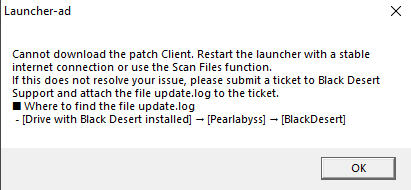
Looking at the update.log files gives me:
2021-02-26 08:29:41 [INFO ] Current process file version : 21.1.4.1
2021-02-26 08:29:41 [INFO ] CDN URL : http://naeu-o-dn.playblackdesert.com/UploadData/
2021-02-26 08:29:41 [ERROR ] The registry could not be read.
2021-02-26 08:29:41 [INFO ] patcher_files_version File Check
2021-02-26 08:29:41 [INFO ] patcher_files_version_tmp File Check
2021-02-26 08:29:41 [INFO ] patcher_files_version File Check
2021-02-26 08:29:41 [INFO ] BlackDesertPatcher32.pae File Download Start
2021-02-26 08:29:42 [INFO ] BlackDesertPatcher32.pae File Download Complete
2021-02-26 08:29:42 [INFO ] start downloading additional files.
2021-02-26 08:29:42 [INFO ] LicenseThirdParty.txt File Download Start
2021-02-26 08:29:42 [INFO ] LicenseThirdParty.txt File Download Complete
2021-02-26 08:29:43 [INFO ] PAGAuth.dll File Download Start
2021-02-26 08:29:43 [ERROR ] failed download: PAGAuth.dll
Any other suggestions?
None can't find anyone else with this error from the other Region you will have to contact support to help you futher PA support
If they give you a working fix please post it here so i can update the topic with it.
game files keep getting dmged and haveing to scan and redownload em when i do and play for a bit it breaks again fix ur game already this crap is inexcuseable
kinda of crap ud except from microsoft dont need this kind of crap here too
