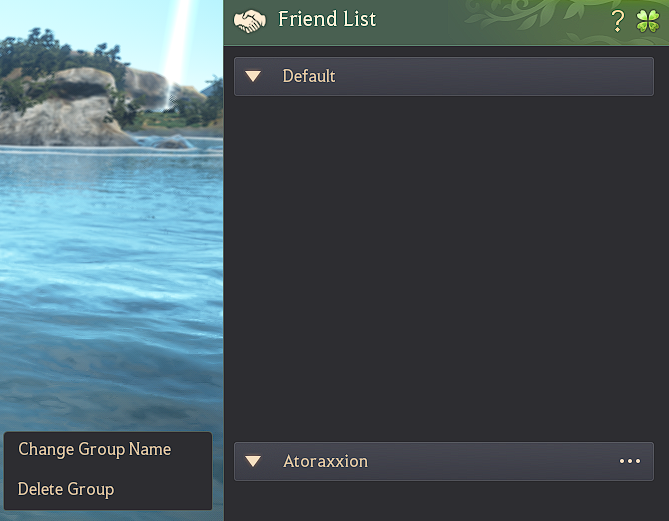Friend List
You can add other Adventurers to your friend list via their family name, and within the same window you can chat with them.
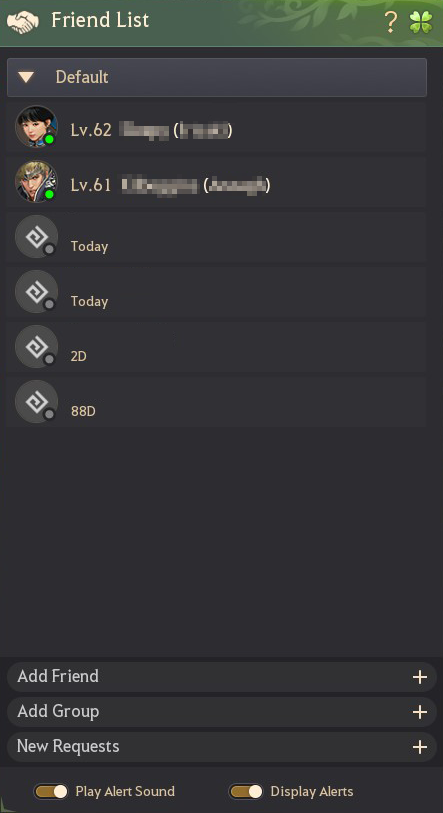
You can see which of your friends are currently online, and also how much time has passed since they were last online if they are not. Their class icon, character level, and family & character names are displayed.
Right click on any of their names and a small window will appear with various options:
– Invite them to a party.
– Remove them from the list.
– Start a 1:1 chat with them.
– Whisper them.
A whisper is the traditional way of sending and receiving private messages between Adventurers, and uses the game's overall chat window system.
1:1 Chat
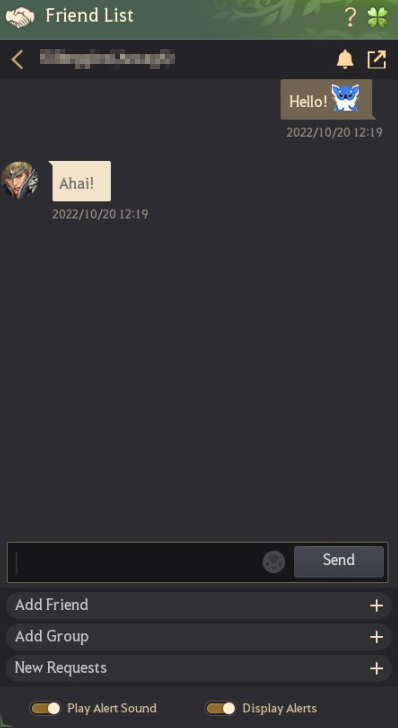
▲ Example of the 1:1 Chat interface.
You may have noticed that a blue figure appears in one of the messages above. That is a papu, a race in Black Desert's world. The 1:1 Chat interface allows the use of emojis.
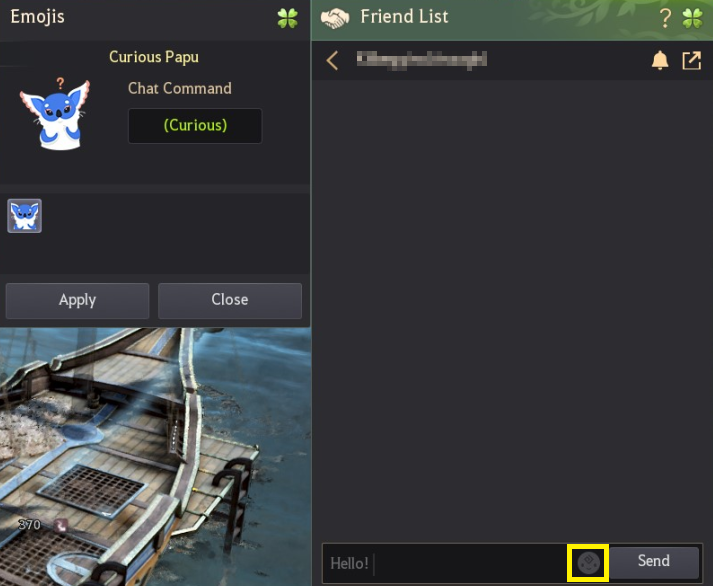
Friend Request
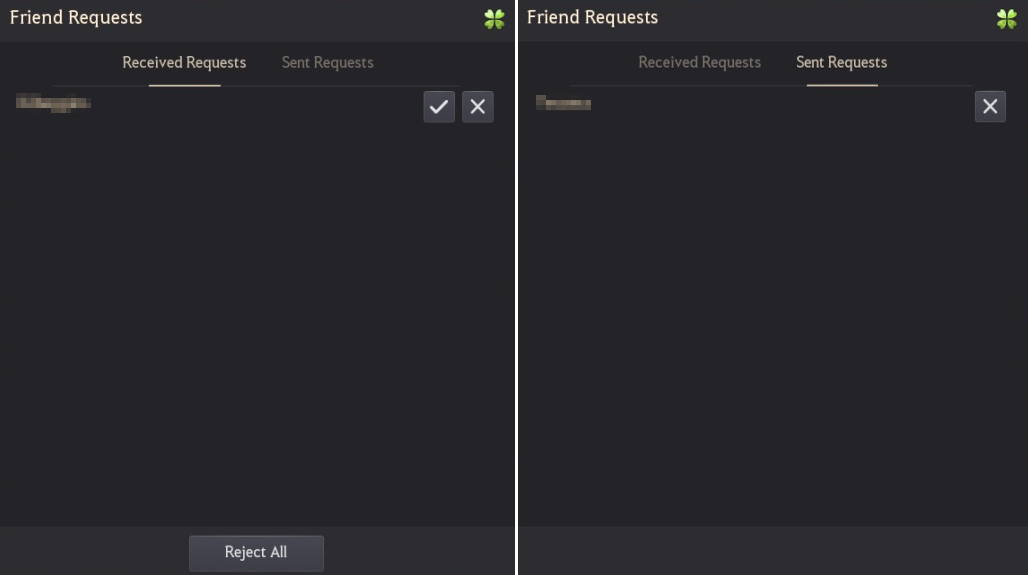
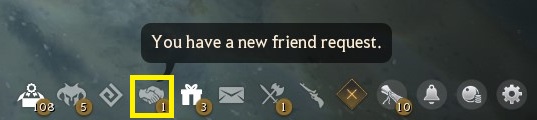
Black Desert's friend list has a limit. If you cannot invite another Adventurer to your friend list, that may be the reason.
You can only have a certain number of total accepted friends, including both those you havee invited and those that have requested to be your friend. You cannot invite more beyond this limit.
If you find yourself in this situation and want to add more friends, what you can do is the following:
- Remove inactive friends: Open your friend list → Right-click → Remove any friend on your list.
- Check & clear pending requests: If you’ve sent or received too many unaccepted requests, they also count toward the limit. Clear the pending request list.
Outside those options, always make sure that neither of you is on the other's block list.
After making a lot of quick changes to the friend list it is also recommended to restart the game client.
Groups
If you want to categorize them into groups, press the Add Group button to make a new group.
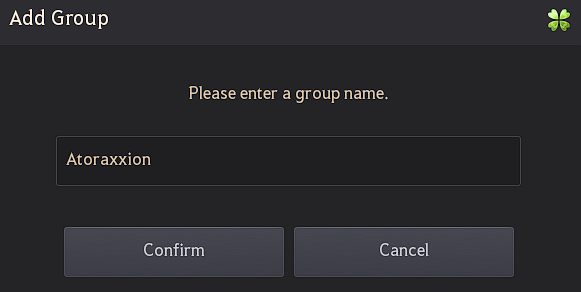
▲ A group of friends you party up with to complete Atoraxxion's dungeons is a good idea!
By clicking on the three dots to the right of a group's name you can change its name or delete it.
You can change the names of the groups you make any time you want.